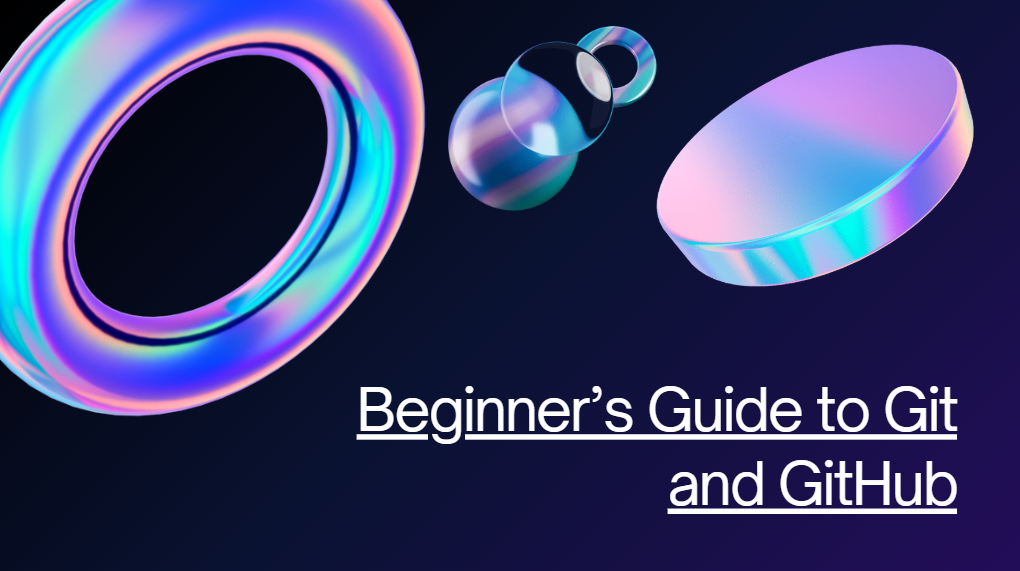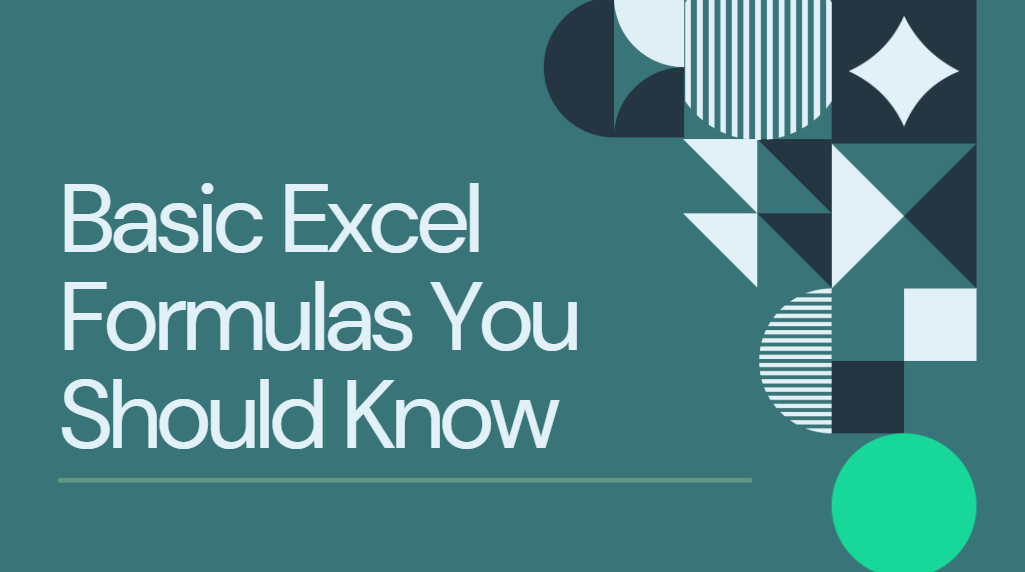Canva offers free templates for posters, presentations, and social media graphics. Drag-and-drop system, very beginner friendly. [Reference: Canva Learn]
Summary
In this video, the host provides an extensive tutorial on using Canva, a popular graphic design platform, aimed at beginners looking to master the software quickly. Starting with account setup, the tutorial covers the homepage layout, how to navigate to create designs using templates or from scratch, and advanced editing features. The video stresses the importance of utilizing the search function for efficiency, showcasing various features such as filtering templates by color, inserting elements, using guides for alignment, and customizing text.
The tutorial highlights both basic and advanced features, including layering images and text, keyboard shortcuts for improved productivity, and tips for managing designs. The host emphasizes user-friendly aspects of Canva, such as drag-and-drop functionality for images and elements, applying various layouts, and the practicality of using frames and guides for design precision. The tutorial also introduces Canva Pro, detailing its added benefits including wider choices of templates and advanced editing capabilities. Finally, the video covers how to share designs, export them in different formats, and suggests the benefits of upgrading to Canva Pro for those looking to elevate their design work.
Highlights
🎨 User-Friendly Interface: Canva’s homepage features a simple and intuitive layout that is easy to navigate for beginners.
🖼️ Template Search: Utilizing the search bar to find templates is the quickest way to start designing, rather than browsing through numerous options.
✏️ Customizable Elements: Elements such as text and graphics can be easily modified, including resizing, changing colors, and layering.
⌨️ Keyboard Shortcuts: The highlighting of keyboard shortcuts enhances productivity, allowing users to insert elements quickly (e.g., T for text).
📐 Guides for Precision: The option to enable guides helps users maintain symmetry and alignment in their designs.
📤 Efficient Sharing Options: Users can share designs through various links and templates, streamlining collaboration.
💎 Benefits of Canva Pro: Upgrading to Canva Pro offers access to premium templates and additional features that enhance the overall design experience.
Key Insights
🛠️ User-Centric Design: Canva is designed with user accessibility in mind, focusing on a straightforward interface that allows users to focus more on creativity than technicality. This design philosophy is crucial for attracting non-designers to the platform.
🎯 Efficiency Through Search: The ability to search for templates directly enhances user efficiency, allowing for quicker project initiation compared to traditional browsing methods. This encourages users to explore a larger variety of designs.
🎨 Customization Flexibility: Canva’s extensive customization options, from changing font styles to resizing elements, allow for personalization, making it suitable for various branding needs or individual styles.
📏 Guidelines Enhance Quality: The introduction of visual aids like guides and rulers fosters a professional appearance in designs, which is especially beneficial for users producing business presentations or marketing materials.
📈 Productivity via Shortcuts: Incorporating keyboard shortcuts into the workflow not only saves time but also allows users to become more familiar with Canva’s functionalities, resulting in a smoother design process.
🤝 Collaboration Made Easy: The sharing capabilities underscore Canva’s focus on teamwork and collaboration, catering to the demands of modern workplaces where multiple stakeholders need to contribute to design projects.
🚀 Unlocking Advanced Features with Pro: Investing in Canva Pro can be seen as beneficial for serious users wanting an extensive range of resources and capabilities, suggesting that while free access is a great start, professionals often benefit from the enhanced features for greater versatility.
Overall, the video serves as a comprehensive resource for anyone looking to quickly become competent in Canva, providing both foundational and advanced skills necessary for effective digital design.