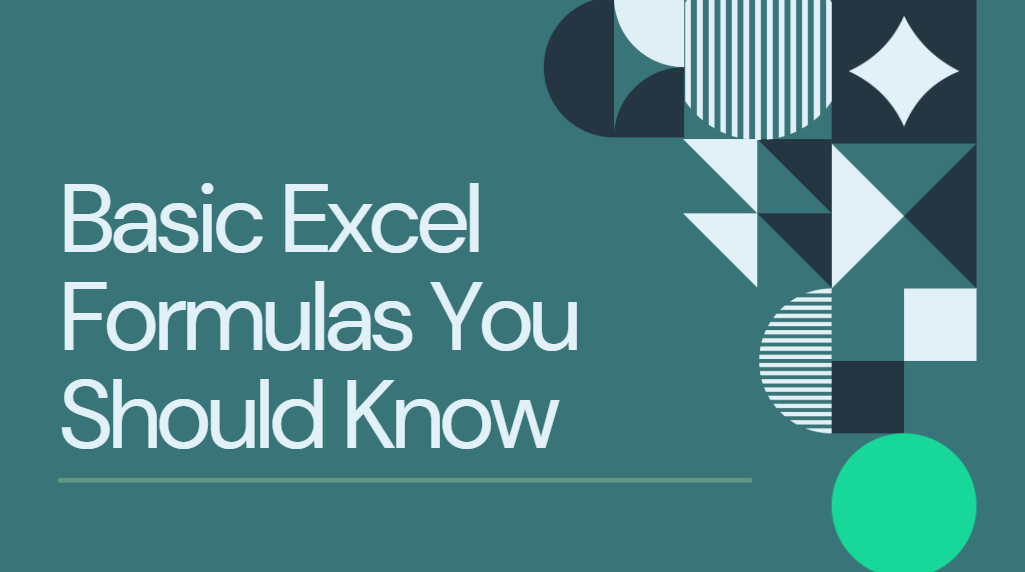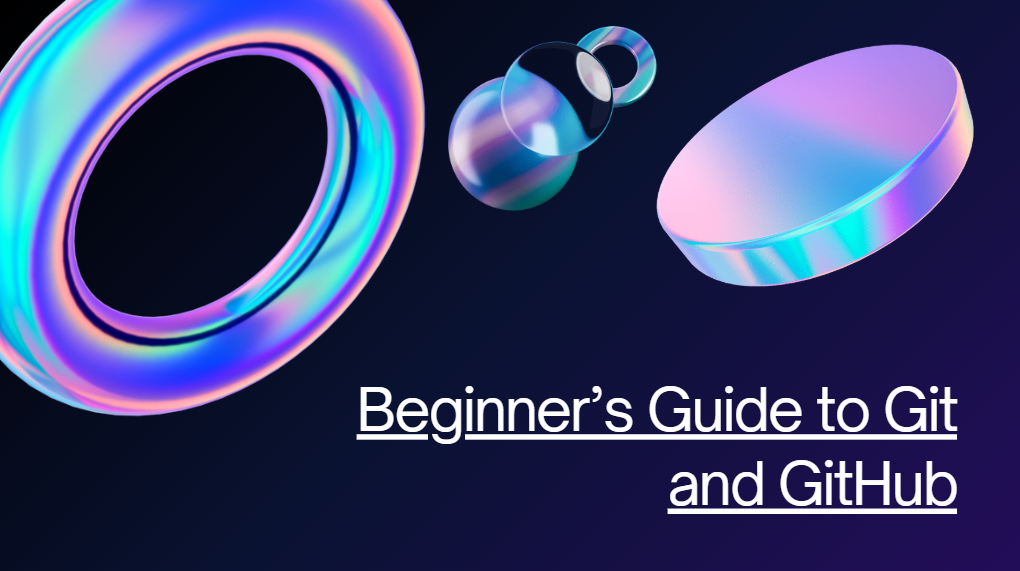Common formulas: =SUM(), =AVERAGE(), =IF(). These are essential for basic data handling. [Reference: Microsoft Learn]
Summary
In this video tutorial, the presenter covers ten essential functions commonly used in Microsoft Excel to enhance data analysis and management. The tutorial begins with the AVERAGE function, illustrating how to compute the average of a list of numbers by entering the formula directly or using a range. Following this, the SUM function is discussed, which calculates the total of specified numbers or data ranges. The tutorial then transitions into the SUMIF function, guiding viewers through its use for conditional sums based on specific criteria, such as summing values related to particular car brands (e.g., Mazda or Honda).
Next, the instructor explains the COUNT and COUNTA functions—helpful for counting numeric and non-empty cells respectively—and the COUNTIF function, which counts the occurrences of specific criteria within a dataset. The CONCATENATE function is also introduced, showing how to combine text from multiple cells into one, with the option to include spaces or other delimiters.
The video continues with the IF function, which allows for conditional statements that can trigger different outcomes based on specified conditions. Through various examples, the function’s flexibility in handling numeric conditions is demonstrated. The VLOOKUP function follows, revealing how to retrieve data from a table based on a unique identifier. Lastly, the tutorial covers creating a drop-down list to streamline data entry, enhancing user experience when selecting options from predefined criteria.
Highlights
📊 AVERAGE Function: Calculate the average of a set of numbers easily.
➕ SUM Function: Quickly find the sum of a range or specified numbers.
⚖️ SUMIF Function: Conditional summation based on a given criterion.
📈 COUNT Function: Count the number of cells containing numbers in a range.
🔢 COUNTA Function: Count non-empty cells, capturing both text and numbers.
✏️ CONCATENATE Function: Merge text from different cells with customizable delimiters.
✅ IF Function: Perform calculations and return values based on logical conditions.
Key Insights
🔢 AVERAGE Function Utility: The average function is fundamental for data analysis, enabling users to quickly derive mean values from numerous datasets. This function can be applied to a range or distinct numbers, showcasing its versatility in simplifying calculations.
🌐 SUMIF Function’s Importance: The SUMIF function enhances data analysis by allowing users to target specific categories, such as summing sales figures for a particular product. This refines data manipulation, making it highly beneficial for segmented reporting.
📏 COUNT & COUNTA Functions: These functions serve distinct yet vital roles. COUNT is useful for numerical data, while COUNTA accommodates both numbers and text, broadening the scope of data analytics—a crucial aspect for diverse datasets.
✨ CONCATENATE Function: This function simplifies the merging of text strings, which is especially useful for combining first and last names or creating full addresses from constituent parts, thus streamlining data formatting tasks.
⚖️ IF Function Versatility: The IF function not only evaluates logical conditions but can be utilized for extensive computational tasks, enabling dynamic calculations that change based on input values—a powerful tool in scenarios requiring conditional logic.
🔍 VLOOKUP Function Essential: The VLOOKUP function streamlines data retrieval processes by linking identifiers with associated data in separate tables. This is critical for efficient database management, particularly in businesses that rely on large datasets.
📋 Drop-Down Lists for Efficiency: Implementing drop-down lists reduces errors in data entry by providing users with pre-defined options, enhancing the accuracy of entries and saving time in repetitive tasks. This can significantly improve data consistency and integrity.
This summary provides an overview of key Excel functions that facilitate effective data management and analysis, making it an essential resource for users at all levels, whether in academic or professional environments.