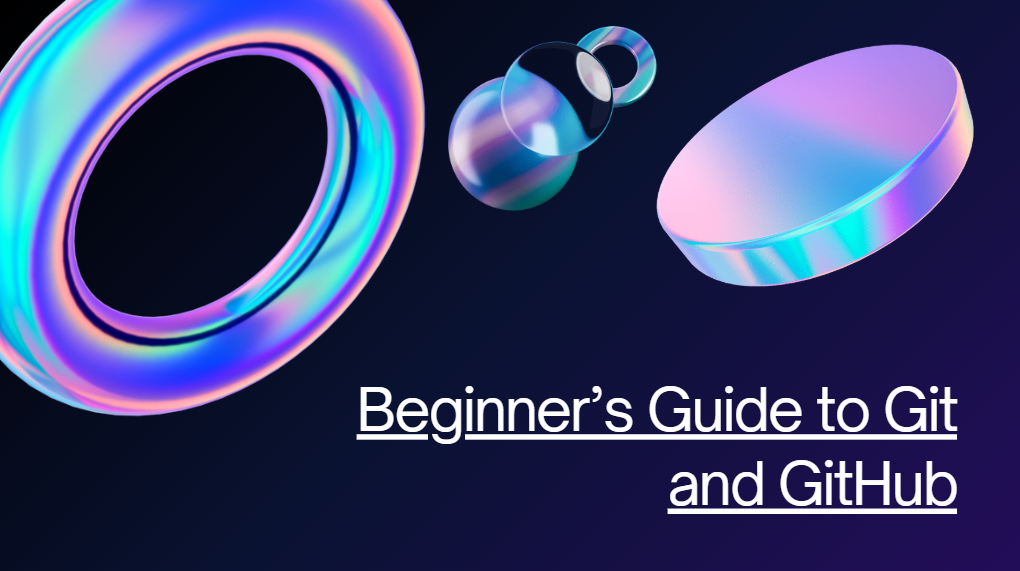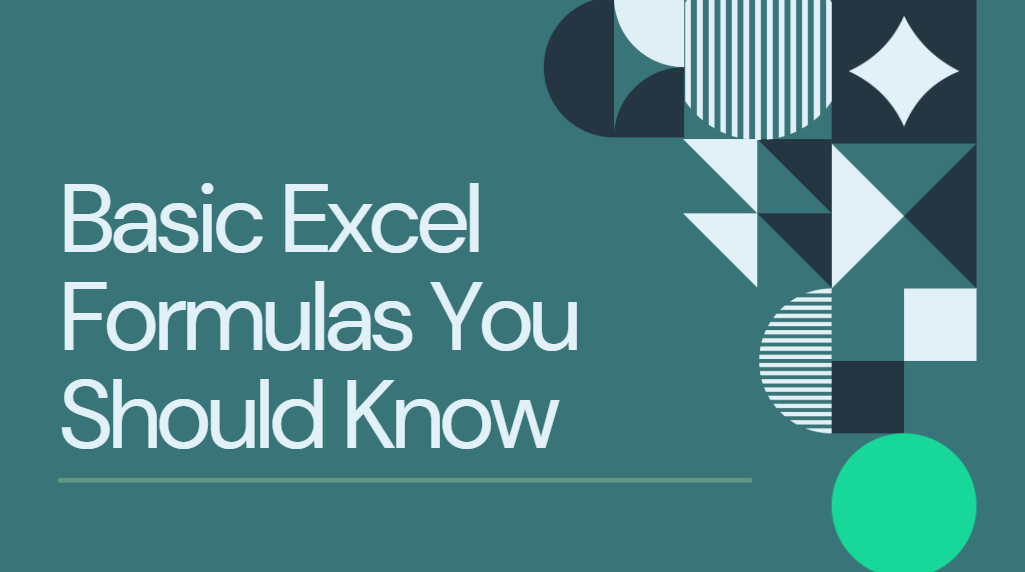Git tracks changes; GitHub hosts your code online. git init, git add, git commit are key commands. [Reference: GitHub Docs]
Summary
In this video, Anson from AnsonAlex.com provides a comprehensive overview of how to get started with GitHub, a widely-used platform for source control among developers. The tutorial begins with the importance of having a GitHub account and then progresses through the steps of creating a repository, syncing it with local project files, and committing changes. Anson emphasizes the utility of both the online interface and the GitHub desktop application, explaining how they function in conjunction. He illustrates the process with a hands-on demonstration, showing viewers how to initialize a repository, clone it to their local machine, and manage file changes effectively. Additionally, insights on tracking project changes and collaborating with others are shared, underscoring the collaborative nature of software development. By the end of the video, viewers are equipped with the foundational skills necessary to manage their projects using GitHub.
Highlights
🖥️ Understanding GitHub: GitHub serves as both a source control platform and a safe storage space for project files.
📁 Creating Repositories: Step-by-step guidance on creating your first repository and understanding repository settings.
🔄 Local & Online Integration: Insights into using both GitHub’s online platform and its desktop app for seamless integration.
📊 Project Management Features: An overview of tools like issue tracking and project settings management available on GitHub.
✅ Commit Changes: Demonstrating how to commit file changes and push them to the remote repository.
🔄 Collaboration Opportunities: The importance of version control and how it facilitates collaboration among developers.
👍 Engagement Call-to-Action: Encouragement to like the video and subscribe for more tech tutorials.
Key Insights
📈 Source Control’s Vital Role: As software development continuously evolves, tools like GitHub are not just useful but essential for managing code changes and collaborations effectively. This insight highlights the growing reliance on source control systems in professional environments.
🗂️ Public vs. Private Repositories: Understanding the difference between public and private repositories is crucial for managing project visibility and access, thus catering to varying project requirements. Users should decide wisely based on the nature of their project—a consideration that can impact collaboration and security.
🔧 Importance of Initialization with README: Initializing a repository with a README file is a best practice, as it provides essential context and documentation for any project. This practice fosters better project organization and serves as a first-point reference for collaborators.
🌐 Cloning Repositories Simplifies Development: The ability to clone a repository offers developers a straightforward way to work on projects locally while ensuring that their changes can easily be committed and synced. This dual approach significantly boosts productivity and ease of access.
💻 Local File Changes Tracking: By integrating local file tracking with GitHub’s desktop app, developers can see real-time changes, making it easier to manage small updates and ensuring that nothing is missed. This shows how GitHub facilitates efficient workflows.
🚀 Commit Messages Matter: Providing detailed commit messages not only aids individual developers but is also vital for collaboration. This emphasizes a culture of documentation within teams, enhancing communication and understanding of changes across a project.
📣 Encouraging Viewer Engagement: Anson’s call to action to like and subscribe to his channel not only promotes greater engagement but reflects a common strategy employed by content creators to build community and foster ongoing discussions in tech spaces.
By exploring these insights, viewers can better understand the importance of GitHub in contemporary software development and how it can facilitate their individual or collaborative projects.