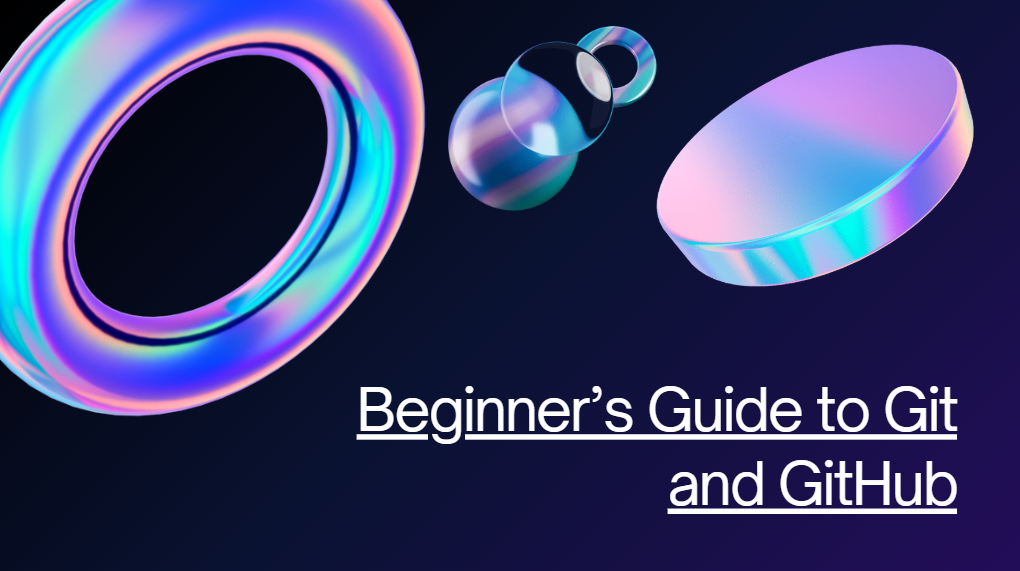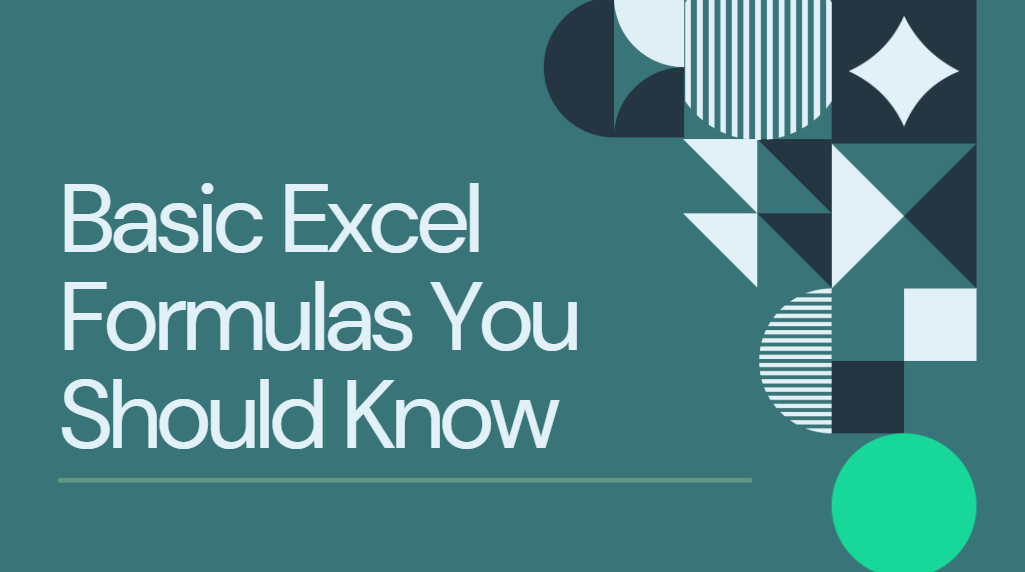Start with a basic structure: <html>, <head>, <body>. Use <h1> for titles and <p> for paragraphs. Save as .html and open in a browser.
Summary
In this informative video, viewers are introduced to the basics of HTML, the foundation for creating websites. The tutorial covers the essential components of HTML, including its definition as a hypertext markup language, and emphasizes that HTML is not a programming language but a markup language used to display content in web browsers. The presenter guides viewers through creating their first website by writing an HTML file named ‘index.html’, explaining how to open it in both a code editor (like Visual Studio Code) and a web browser.
Key elements such as HTML tags, the structure of an HTML document, and fundamental tags used in the head and body sections are explored in detail. The presenter shows viewers how to create text in bold, add meta tags for character set encoding and viewport settings for responsiveness, and manage page titles. The video introduces common body tags—including headers, paragraphs, and lists—while discussing the importance of proper indentation and organization in writing clean, readable code.
Beyond simple text and headings, viewers learn to integrate images, links, and tables into their web pages. The demonstration culminates in the creation of a basic table to illustrate data organization, alongside practical tips for improving table layouts and responsive design thinking. Overall, the video is a comprehensive beginner’s guide to HTML, finishing with resources for further learning.
Highlights
📄 Introduction to HTML: Covers the concept of HTML and why it’s essential for web development.
💻 Creating Your First Website: Detailed steps to create a local HTML file and open it in a browser.
📊 Understanding HTML Document Structure: Explains the importance of the doctype, html, head, and body tags.
✍️ Using Common HTML Tags: Demonstrates various HTML tags like headings, paragraphs, lists, and images.
📅 Incorporating Tables: Shows how to create and organize data using table structures in HTML.
🎨 Code Cleanliness: Discusses the importance of proper indentation and code organization for readability.
🔗 Additional Resources: Offers links to download files and HTML cheat sheets as learning aids.
Key Insights
🏗️ HTML Is Fundamental: Understanding HTML is critical for anyone looking to build their own websites or enhance their web development skills. The video breaks down the complexities into manageable components, making it accessible for beginners.
⚙️ Separation of Concerns: While HTML provides structure, CSS is needed for styling, and JavaScript is required for functionality. This separation is vital for organized web development, allowing for scalability and easier maintenance of code.
👁️🗨️ Page Structure and Organization: The tutorial emphasizes that the proper use of tags is crucial for web browsers to render pages correctly. Understanding the hierarchy of elements (like parent and child relationships) is essential for creating functional and visually appealing webpages.
📱 Responsive Design Importance: Including viewport tags in the head of the HTML allows webpages to adapt to various screen sizes, a necessity in modern web design due to the diversity of devices used to access the web.
⚠️ HTML Element Nesting: The practice of nesting elements within one another (e.g., lists within lists) allows for complex structures but requires careful coding to maintain clear organization and functionality.
📊 Tables Have Their Place: Despite the rise of CSS for layout purposes, understanding how to construct tables remains relevant, particularly for presenting data in a structured format. Tables are still useful in contexts where CSS support is limited, like HTML emails.
💡 Coding Best Practices: The importance of code cleanliness and organized structure reinforces good programming habits. Proper indentation not only aids in readability for others but also helps programmers revisit their own code later without confusion.
This summary encapsulates the essential points from the HTML tutorial, presenting a roadmap for viewers to begin their journey into web development.
[Reference: W3Schools]